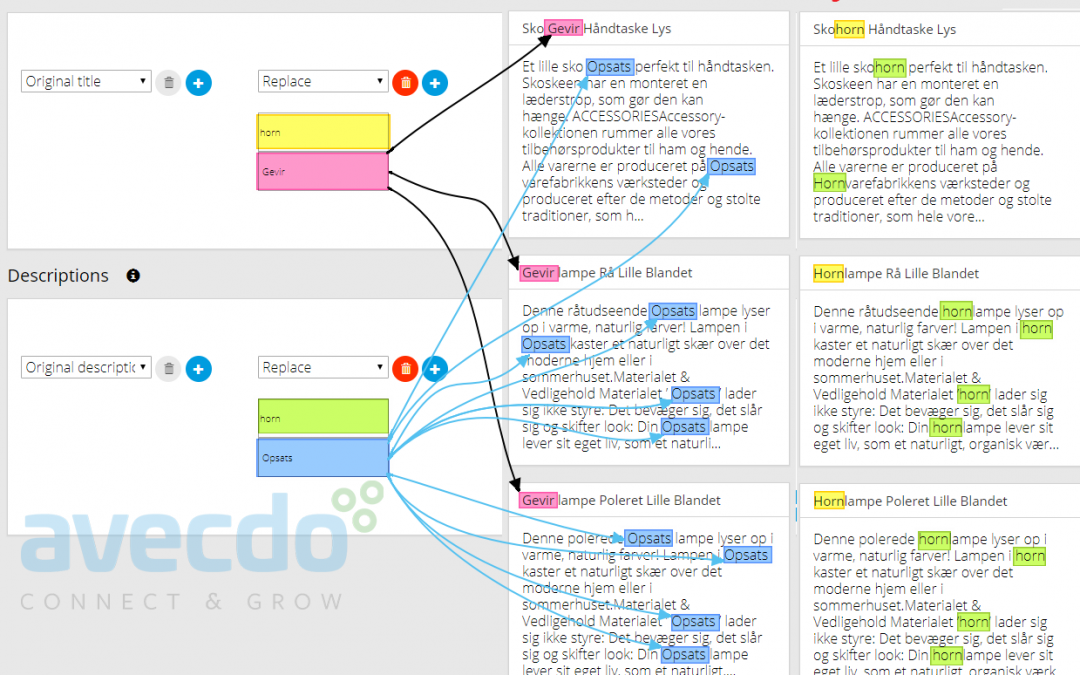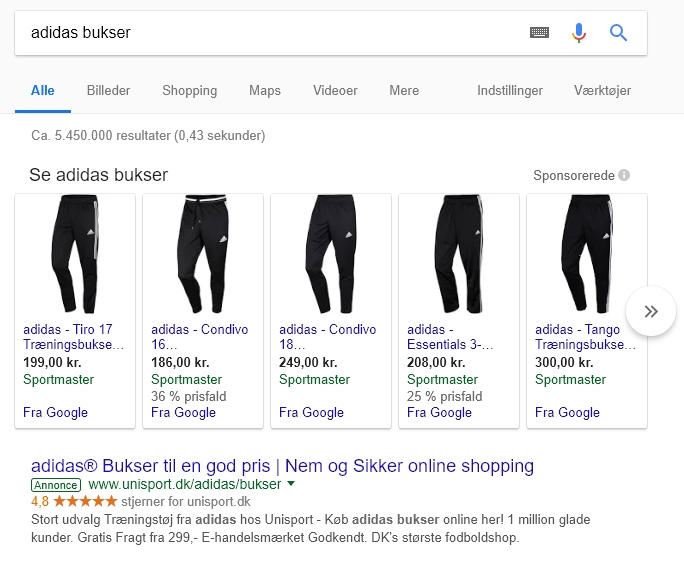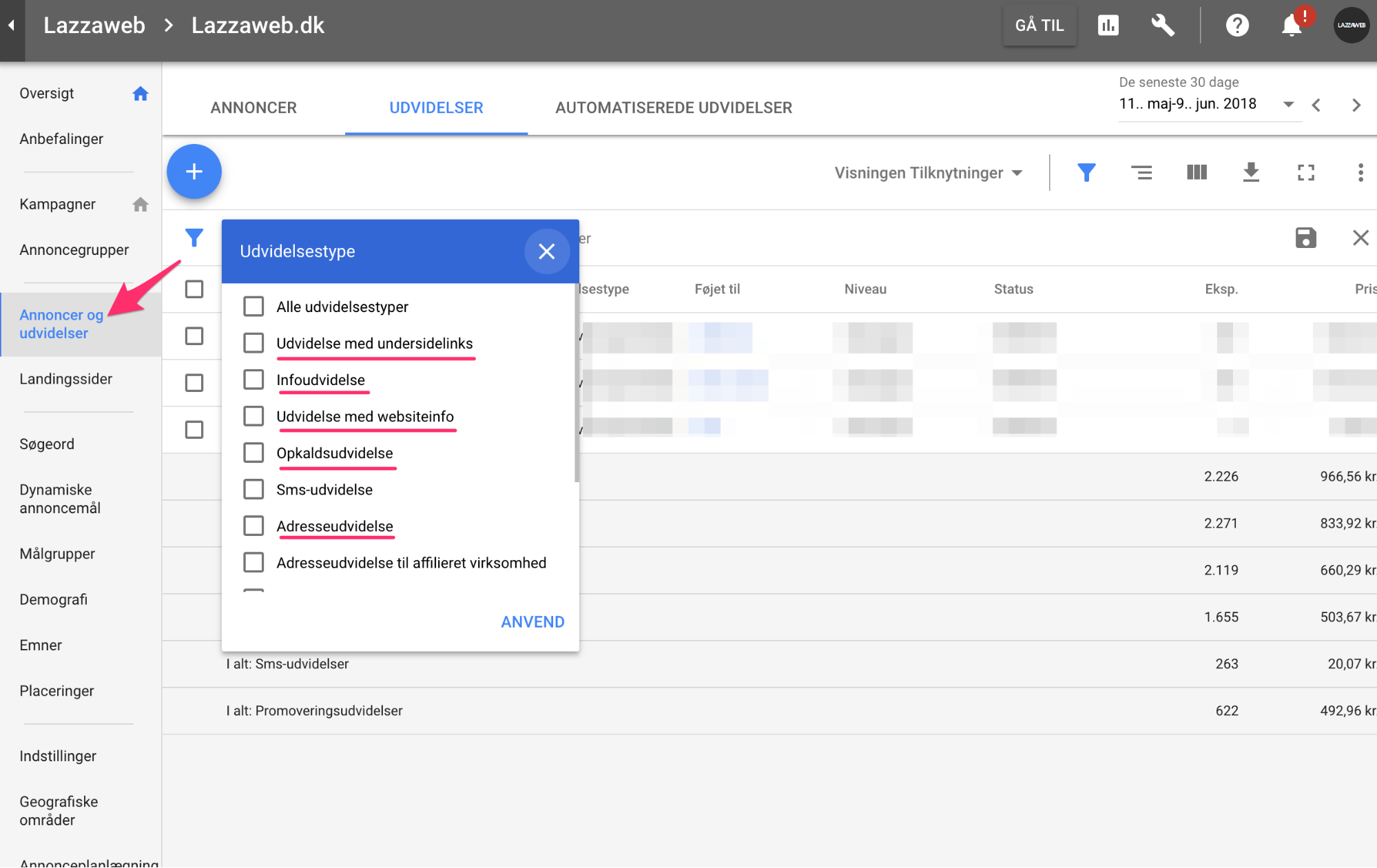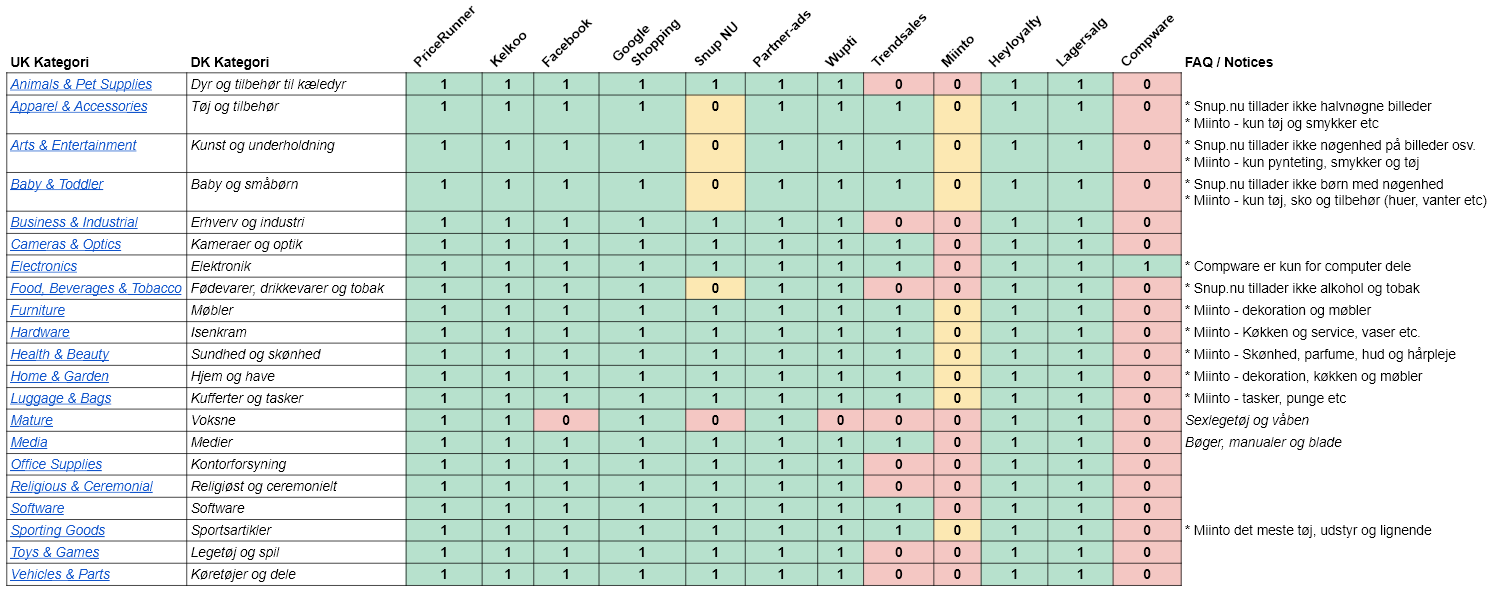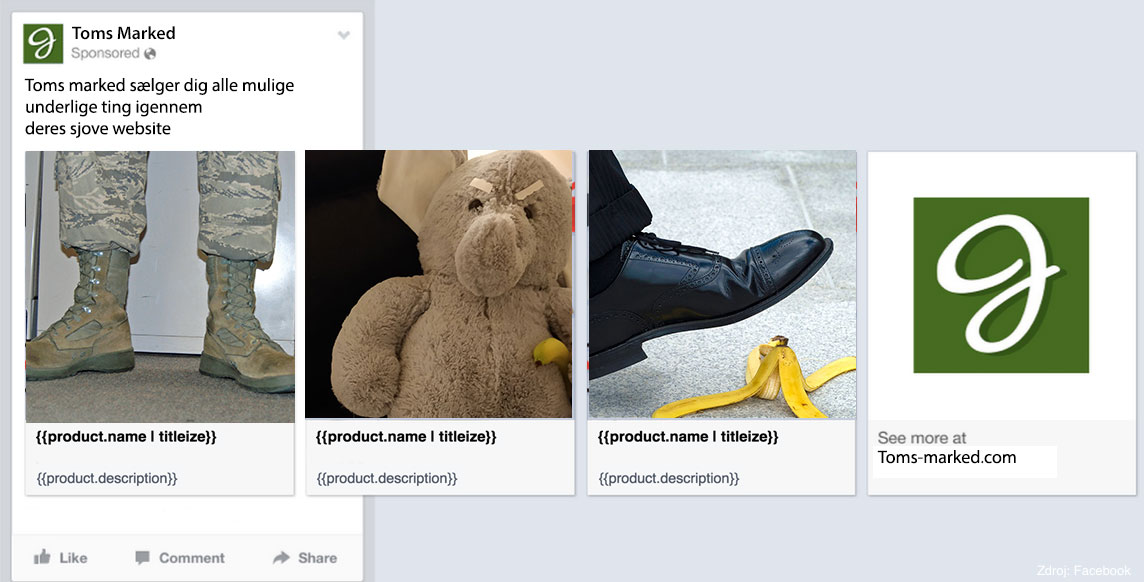Top Seven Benefits of Marketing Yourself on Google Shopping
There are many benefits to marketing yourself on Google Shopping. Here is a list of the seven most important: Increased Visibility: Google Shopping allows businesses to display their products in…
Guide to Enter Product Attributes Such as Color and Size
This is a guide on how to enter product attributes such as color and size on WooCommerce, Shopify, Dandomain, Magento 1.x, and Golden Planet, respectively. After creating a product on…
Guide to Entering the Correct EAN Number
This is a guide on how to enter an EAN number on various platforms such as Woocommerce, Shopify, Dandomain, Magento 1.x, and Golden Planet. Each product has its own EAN…
Product Data Optimization – Submit the Correct EAN Number to Your Product Feed.
The quality of your product data, including your EAN numbers, has an impact on the effectiveness of your ads on the sales channel. Therefore, it is crucial to focus on…
Update Frequency – Fetch Shop Data / Force Update / Rebuild Feed / Fetch Data Into the Channel – for example, Google Shopping.
Update Frequency We automatically update data on accounts with only one channel every 24 hours. If you are a paying customer, it happens every 6 hours automatically. Fetch Shop Manually…
Assistance on How To Insert Your Feed into Google Merchant Center for Google Shopping.
When you have created your avecdo account and wish to connect your product feed with your Google Merchant Center, so you can start advertising your products on Google Shopping. Guide…
Woocommerce Brands is Now Supported for Product Feeds
External Plugin Support “Woocommerce Brands” in avecdo avecdo’s Woocommerce plugin – version 1.4.8 now supports WooCommerce Brands – for brands in product feeds, for example for Pricerunner, Miinto, Google Shopping…
Search and Replace in Product Feeds – Update June 25, 2019
avecdo.com – Update June 25, 2019 🥇 Search and Replace in Text Strings for Product Feeds. We have added a new text improvement option that allows you to search and…
Does Your Webshop Get a -20% Discount on Click Prices in Google Shopping?
If not, you are missing out on a significant amount of money every month. If you buy your Shopping traffic directly through Google, you are currently overpaying. In 2017, the…
Cloudflare and avecdo – Whitelist Our IP Addresses.
Question From a User My shop uses Cloudflare – how do I get on avecdo? Answer How To Create a Whitelist in Cloudflare You need to go into Cloudflare and…
Can’t You Fetch the Product Feed
Question From a User Can’t the product feed be downloaded for Facebook? Answer Yes – you just need to do the following: Copy the URL when you are logged into…
Google Shopping – Should You Register Keywords?
Question From a User I have looked at your services – especially Google Shopping. According to the manual, it looks manageable – but do I not need to register keywords?…
E-commerce Owner: Are You Losing Money Due to These Common Six AdWords Mistakes?
My name is Patrik Lazzarotto, and I founded Lazzaweb, an avecdo Platinum consultant. In the years I’ve been involved in online marketing and Google AdWords, I consistently observe the same…
Optimizing Google Shopping
Optimizing Google Shopping Many advertisers mistakenly believe that Google Shopping can “take care of itself,” but delving into your Google Shopping campaign will reveal numerous opportunities to enhance your results.…
5 Tips to Optimize Your PrestaShop (With a Focus on Upselling)
1: PrestaShop Hosting – Invest In It Now… Cutting corners on web hosting can quickly become expensive. It is absolutely crucial that your PrestaShop is hosted on the right type…
We Aim to Safeguard Your Data from Potential Leaks!
We acknowledge that you have content (such as titles and descriptions) on your products that you ONLY want to be readable by those you send it to. So far, we’ve…
Set the Correct Prices in Your Online Store.
The perfect prices in your shop There are quite simple ways to ensure a bit more turnover in your store. I’ve tried to outline some tips for you here. Ditch…
avecdo English Category Set for Product Feeds
avecdo Category Sets Are the Same as Google Shopping When you need to map your categories into avecdo – you actually have to map your e-commerce categories directly against Google’s…
Which Sales Channels Should Your Online Store Be On?
Are you still uncertain about what avecdo is and what it can do for you? Whether you’re just starting out on one or more channels, here’s an overview of where,…
That’s Why Facebook’s Product Feed and Dynamic Ads Are So Effective
Everyone is on Facebook – that’s how it feels, at least. In Denmark, there’s some truth to it, as the majority of adult Danes have a profile on the social…
5 Tips for a Successful Google Shopping Campaign in 2018
Discover how to grow your Google Shopping campaign in 2018! In 2017, Product Listing Ads (PLA) accounted for 53% of all AdWords clicks for customers in the retail industry. [Source…
Current Online Marketplaces
Marketplaces Have Always Been a Gathering Place Throughout most of human history, marketplaces have been the gathering place for all traders who had goods to bring to market. It has…
Price Comparison Websites – PriceRunner, Kelkoo, etc.
If you have competitive prices on some or perhaps all of your products, including unique sought-after items, major brands, or any other offerings, it makes a lot of sense to…
Shop Owner: How to Sleep Better at Night as Amazon Takes Over Denmark
One of the significant threats to Danish online stores is the global expansion of Amazon. Recent rumors suggest that it won’t be long before Scandinavia is on their radar. Amazon’s…
What are Product Feeds and Why are They Important to Online Stores?
If you run an online store, you have probably heard the following expressions: “Product feed management”, “Product feed optimization” or “Product feed Customization”. There is a reason for that. The…
How To Structure Your Product Feed for Facebook
As a Facebook-consultant, I have been working with dynamic product ads many times. The first step in setting up a campaign with the objective of “Product Catalog Sales” is to…