External Plugin Support “Woocommerce Brands” in avecdo
avecdo’s Woocommerce plugin – version 1.4.8 now supports WooCommerce Brands – for brands in product feeds, for example for Pricerunner, Miinto, Google Shopping etc.
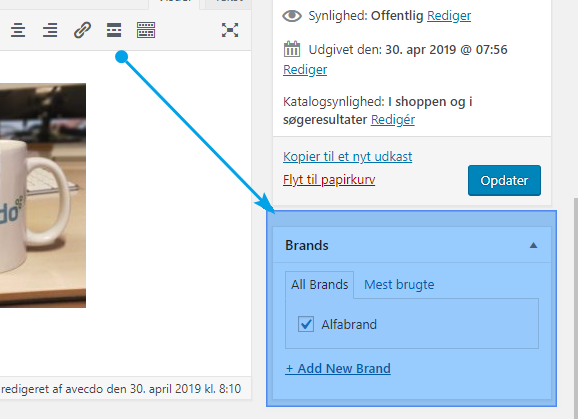
This is one of the most used plugins – developed by Woocommerce itself – so this is quite important. Thus, all shops with Woocommerce Brands can use avecdo – simple and simple.
Sorting Images
We have made a minor update of the plugin to support the correct sorting of images when we import the products into avecdo – with some Woocommerce versions it was quite difficult to support all the pictures in the order.
Tested
The plugin has been tested with all WordPress and Woocommerce versions released within the last three years.
Brands Overall
Brands are one of the most important things on most webshops, because whether we want to admit it or not – so are top brands like Adidas or Nike some of the most sought after. It is fundamentally necessary to use brands when working with their webshop – and it will increase sales and revenue with a great deal of certainty.
WordPress with WooCommerce and Brands.
It also means that if you have a WordPress with a WooCommerce – then you should have a plugin to support branded products and their associated brands.
We Already Support Brands in the avecdo Plugin.
We already have some supported plugins and extensions in avecdo WordPress plugin – and also made our own option to support Brands by adding a Custom item property – and naming it Brands. The only requirement is that it must be a single brand. It also means that it is inserted as a single brand in avecdo. For example, Adidas or Nike Air.
The disadvantage of adding this field is that eventho it can be displayed on the page – and also sent to avecdo – but it is also about everything it can do. See a YouTube video here, how to do it.
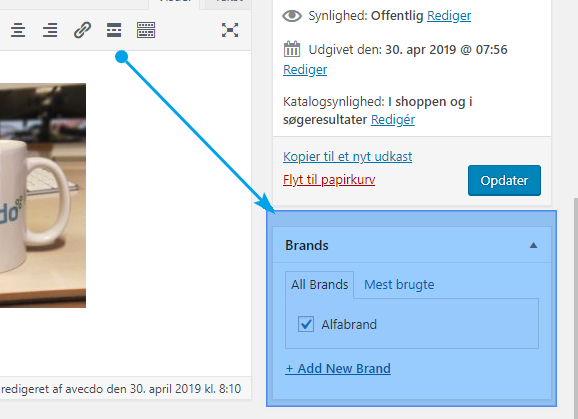
WooCommerce Brands are a Paid Plugin
– so the above can also be used if this is desired, but if you choose to use the method above and afterwards use WooCommerce brands – it will be necessary to delete the associated properties – otherwise they will continue to be the active way to use brands.
How to Associate a Word with WooCommerce Brands.
It is relatively easy to use the plugin WooCommerce Brands plugin, and it offers many opportunities and options – for example, that you make an easy overview page of its branded products.
It allows you to enter names and you can attach pictures, eg logos and the like.
You can
- Create an infinite number
- Link an infinite number to products (we only take the first one we meet tho)
- Display a list of all brands in a sidebar or widget.
- Display thumbnails by just using a single shortcode
- Display a complete indexed list of navigator tab A to Z – using a special shortcode on its WordPress
- And now you can also use avecdo together with WooCommerce brands.
Brands are Required for Many Sales Channels
There are many channels that require or want Brands – including but not limited to eg Miinto, Pricerunner, Google Shopping, Facebook and many others.
It is usually most sensible to deliver as many different things as possible – eg EAN and MPN also to the channels – and this can greatly reduce the marketing costs of the individual Channels.
